Menu
£0.00
Start Your Free 1 Month Trial.
£6.99 per month thereafter. Includes full support.
Automatically Send Wix Orders to Royal Mail Click & Drop.
Simplify your shipping process with our automated Wix to Royal Mail integration. This custom setup connects your Wix orders directly to Royal Mail Click & Drop using their official API – no manual data entry required.
•🔄 Real-time syncing from Wix to Royal Mail
•📦 Auto-sends only new orders (no duplicates)
• Automatically marks your Wix orders as complete once postage is paid
•📋 Supports full order details, customer info, product data, and shipping preferences
•📋 Send unlimited orders.
•🔐 Secure API connection using your Royal Mail authorization key
Whether you’re processing a few orders a day or hundreds, this integration saves time, reduces errors, and streamlines your fulfilment workflow.
Step 1
A customer places an order on your Wix store website.
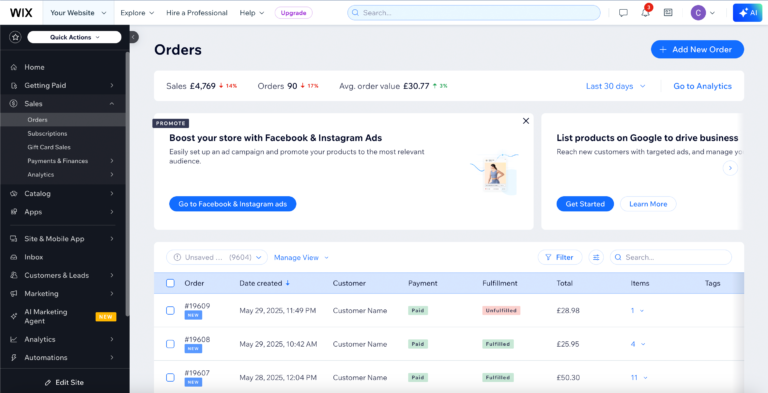
Step 2
The customer order details are automatically sent to your Royal Mail Click & Drop account, eliminating the need for manual data input and preventing common clerical errors.
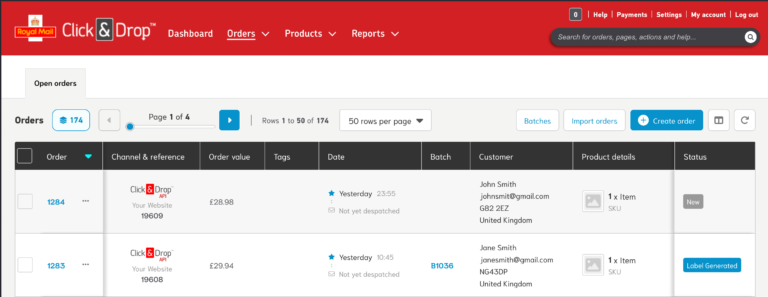
This is a brand-new service. For a limited time, we’re offering it free for the first month. After that, the service will cost £6.99 per month.
You will need to provide developer access to your Wix account. We can personally guide you through this process. We will also require your Royal Mail Click & Drop account details.
Yes, we can provide custom Wix development for a range of requirements. If you would like to get in touch with a special request, please contact us here.
Yes, you absolutely can automatically map your orders to different Royal Mail shipping services based on the weight of the shipment.
This is a highly recommended practice to improve efficiency and accuracy in your shipping process.
The primary way to achieve this is by using the Shipping Rules feature within your Royal Mail Click & Drop® account.
Here’s how it generally works:
Royal Mail may update or adapt their software from time to time. To ensure your integration continues to run smoothly, we provide personal support and will resolve any issues that arise as a result of changes to their systems.
You can cancel your subscription at any time by giving 30 days notice. Your integration will not work without a subscription.
We are a small development company with offices in Cardiff and Cheltenham, UK. Our registered company name is Receptive Ltd, led by Ben Johnson, who has over 20 years of experience in web development and eCommerce.
Yes, our solution will instruct Wix to confirm the order at the point you pay for it in Royal Mail.
This solution works with both Royal Mail Click & Drop and Royal Mail OBA business accounts.


