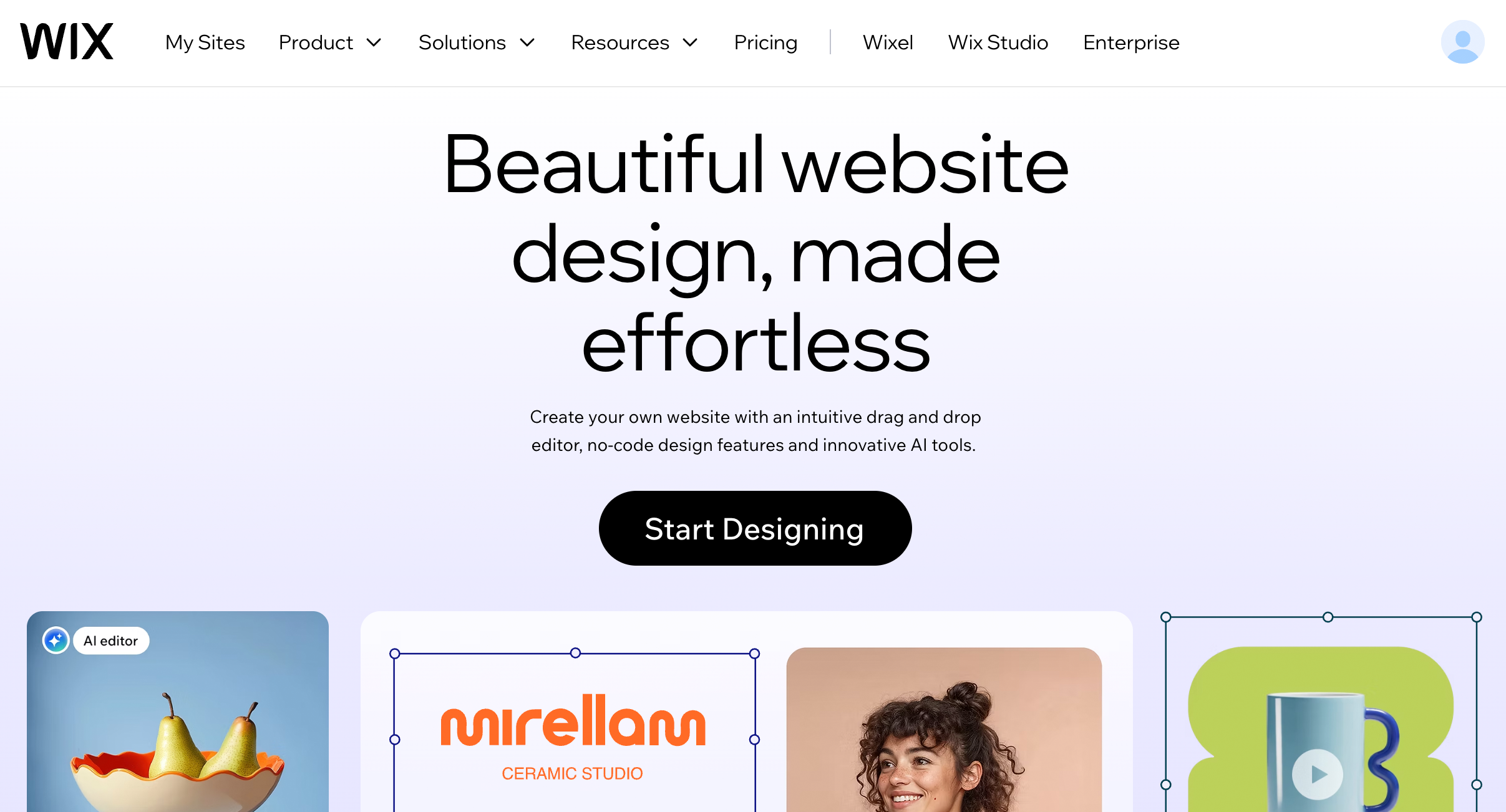Introduction: Bringing Disney Magic to UX Design
Disney’s 12 Principles of Animation have been enchanting audiences for decades, creating characters and stories that resonate on a universal level. But did you know these principles can also enhance your UX design practices? For UX designers, product designers, and UI/UX enthusiasts, integrating these animation principles into your digital products can elevate user experience and transform interaction design. This article explores how these timeless principles can be applied to modern UX design, ensuring your digital products are not only functional but also captivating and engaging.
1. Squash and Stretch: Adding Life to Digital Interfaces
The principle of squash and stretch is fundamental in animation, giving characters and objects a sense of weight and flexibility. In UX design, this can be used to make digital interactions feel more responsive and dynamic. For instance, buttons that subtly compress when clicked or expandable menus that stretch smoothly can enhance the user experience, providing visual feedback that makes interactions feel more tangible.
2. Anticipation: Preparing Users for Action
Anticipation in animation prepares the audience for what’s about to happen, making actions feel more natural. In UX design, anticipation can guide users by subtly indicating the possible outcomes of their actions. For example, a slight movement or change in a button’s colour can signal that it’s ready to be clicked, thus improving interaction design by making the user interface more intuitive.
3. Staging: Directing User Attention
Staging involves controlling where the viewer’s attention should be, ensuring clarity and focus. In digital products, effective staging can highlight important information or actions, guiding users seamlessly through the interface. Strategic use of motion design, such as animations that highlight a new feature or content area, can make a significant difference in user experience.
4. Straight Ahead Action and Pose to Pose: Balancing Creativity and Control
These two contrasting animation techniques can be applied in UX design to balance creativity with user control. Straight ahead action allows for spontaneous, organic interaction flows, while pose to pose ensures precision and predictability. In digital products, offering a combination of these approaches can cater to different user preferences, enhancing the overall user experience.
5. Follow Through and Overlapping Action: Creating Realistic Movement
These principles help animations appear more life-like by showing that not all parts of an object move at the same rate. In UX design, this can be seen in the animation of complex UI elements, such as dropdown menus that expand with a fluid motion or sliders that continue moving slightly after being released. These small touches can make digital products feel more polished and engaging.
6. Slow In and Slow Out: Enhancing Interaction Smoothness
Making movements start slowly, accelerate, and then decelerate is crucial for realistic motion. In UX design, applying slow in and slow out can make transitions feel smoother and more natural, which is essential for maintaining user engagement and satisfaction. For example, a modal window that gently eases into view rather than abruptly appearing can reduce cognitive load.
7. Arc: Natural Motion Paths in Interfaces
Arcs are used in animation to create natural and smooth motion paths. In UX design, implementing arc motion paths can enhance the fluidity of interactions, making them appear more organic. This can be particularly useful for mobile app gestures, where swiping or dragging actions can follow an arc to mimic real-world physics.
8. Secondary Action: Adding Depth to Interactions
Secondary actions enrich the primary action, adding depth and interest. In UX design, secondary actions can be subtle animations that provide additional context or feedback to users. For instance, a notification badge that bounces slightly when new messages arrive can draw attention without being intrusive, enhancing the overall interaction design.
9. Timing: Controlling the User’s Journey
Timing in animation is about controlling the speed and rhythm of actions. In UX design, mastering timing can significantly influence how users perceive and interact with digital products. Well-timed animations can guide users efficiently through a process, such as a checkout flow, ensuring that the pace matches the user’s expectations.
10. Exaggeration: Emphasising Key Interactions
Exaggeration in animation is used to make actions more readable and expressive. In UX design, exaggerated animations can highlight important interactions or errors, ensuring that users notice critical elements. For example, an error message that shakes slightly can effectively draw attention to an issue that needs resolving, improving user experience by preventing confusion.
11. Solid Drawing: Maintaining Consistency in Design
Solid drawing is about ensuring that forms feel consistent and believable. In digital design, this translates to maintaining a coherent visual language across the product. Consistency in motion design, such as using the same easing curves and animation speeds, helps create a harmonious and professional user experience.
12. Appeal: Crafting Attractive and Engaging Interfaces
Appeal is the quality that makes characters or animations captivating. In UX design, creating appealing interfaces involves crafting visually attractive and engaging elements that resonate with users. This can be achieved through thoughtful design choices and animations that delight users, encouraging them to spend more time interacting with the product.
5 Ways Disney’s Principles Enhance UX Design
- Increased Engagement: Animations guided by Disney’s principles capture user attention and make interactions more enjoyable.
- Improved Usability: Anticipation and staging help users navigate digital products intuitively.
- Enhanced Feedback: Motion design provides instant feedback, reinforcing user actions.
- Emotional Connection: Appeal and exaggeration in animations can create an emotional bond with users.
- Brand Differentiation: Unique and thoughtful animations can set a brand apart in a crowded market.
Conclusion: Infusing Your UX Design with Disney’s Magic
Integrating Disney’s 12 Principles of Animation into UX design is more than just adding flair to digital products; it’s about creating meaningful and engaging user experiences. By understanding and applying these principles, designers can craft interfaces that are not only functional but also delightful and memorable. As the digital landscape continues to evolve, these timeless principles offer valuable insights for enhancing interaction design, ensuring that your products stand out and resonate with users.
Frequently Asked Questions
What are Disney’s 12 Principles of Animation?
Disney’s 12 Principles of Animation are foundational guidelines for creating engaging and believable animations. They include squash and stretch, anticipation, staging, and others, each contributing to the overall effectiveness of motion.
Why are these principles important in UX design?
These principles are crucial in UX design as they enhance the user experience by making interactions more intuitive and engaging, thereby increasing user satisfaction and loyalty.
How can ‘Squash and Stretch’ be applied in digital products?
In digital products, ‘Squash and Stretch’ can be applied to interactive elements like buttons or icons to provide visual feedback, making interactions feel more dynamic and responsive.
Can these principles be used in mobile app design?
Absolutely. These principles can be adapted to mobile app design to create fluid, engaging interactions that leverage the unique capabilities of mobile devices.
What is the role of ‘Timing’ in motion design?
‘Timing’ controls the speed and rhythm of animations, which influences how users perceive and interact with digital interfaces. Well-timed animations can improve navigation and user flow.
How does ‘Exaggeration’ enhance user experience?
‘Exaggeration’ can be used to highlight important interactions, making them more noticeable and memorable, thus improving the overall user experience.
What is ‘Staging’ and how does it apply to UX design?
‘Staging’ in UX design involves directing the user’s attention to key elements or actions, ensuring clarity and focus in the interface.
Are there any tools that help implement these principles in UX design?
Yes, tools like Adobe After Effects, Principle, and Figma offer features that can help designers implement Disney’s animation principles in their UX projects.
Is it necessary to use all 12 principles in my design?
Not necessarily. While each principle offers value, designers should apply the principles that best fit their project goals and user needs.
How can ‘Appeal’ be measured in digital products?
‘Appeal’ can be measured through user feedback, engagement metrics, and A/B testing to determine how attractive and engaging users find the interface.