Web Design Glossary
Like most industries, web design has its own common language. Get up to speed fast on a range of design, marketing and other key general terms.
General
What is a Content Management System (CMS)
When maintaining a web site, it makes sense to provide an admin area for general users to log in and make changes. A CMS is a web admin system (back-end), used to edit and make changes to a website front-end. Additionally, a CMS is made up of a database (to store data) and a large collection of files. Popular CMS platforms include; WordPress, Magento and Shopify.
Marketing
Search Engine Optimisation (SEO)
When a user searches Google for a term, a list of results are shown to them. Additionally, the higher the position, the more traffic that web site will receive for the given term. SEO is a broad process and used to promote a web site in Google by furthering it's position within results.
Read More
Transactional Email
When you buy online, request a password or create an account, you are likely to receive an email to help. We refer to these as transactional emails. Unlike email promos, the purpose is to assist a user with a key process. GDPR rules that govern suggest you do not include marketing in these types of emails.
Landing Page
A landing page is a marketing term used to describe a type of web page. When running a key promotion, a specific type of supporting web page is usually required. The landing page serves such a function. Often the entrance point to a website from an outside source. A landing page should fully support the aims and create a strong first impression.
Design
Tags
Elements that make up a web page are created using code. Each element is often indicated with a code tag. For example, an image tag, a heading tag, a paragraph tag and so forth.
A paragraph tag is created like this:
This is used to indicate the start of the tag:
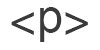
This is used to end the tag:
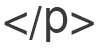
Anything between the start and end tags are presented as a paragraph.
What are Cascading Style Sheets (CSS)
A web designer must control web page elements such as; colour, position and size. CSS are style directives that enable this and enhance the visual appearance. CSS define style attibutes for elements shown on a web page.
What's a Responsive Design
Screen sizes vary across devices. A mobile, tablet and desktop all have varied sizes. Web design shown on a desktop may not be suited for a different device. Therefore, a responsive design is often employed to adapt the style for each device that is detected.
Hamburger Menu
A typical desktop menu does not show well on a mobile screen. A mobile menu tends to be better suited when shown in a pop-out frame. A hamburger menu is a coined phrase used to describe the icon that represents this. Commonly, the hamburger menu is identified by three horizontal lines at the top of the screen.
Parallax
Parallax is a web design technique used in banners and backgrounds. As a user scrolls, the foreground figures move independently from the background. If done well, Parallax can engage the user and improve the experience. The technique can also be used to suggest a shift in perspective.
Hero Banner
A large and prominent banner placed typically at the the top of a web page. The term “hero” is derived from the name given to a theatre prop. Hero banners occupy valuable screen space and for this reason should convey a key message.
Security
Secure Sockets Layer (SSL)
When you input text into web site, you do so in 'plain text'. If the data is private or sensitive, it's important to protect and avoid someone stealing it. SSL is used in a web page to encrypt this data and make any access to it useless, if in the wrong hands.
Web Application Firewall
The software used to create your website will often come under attack. Third parties may try to get into the website to steal data or install malicious code. To thwart attacks, a firewall can be employed to protect the app (or website). A WAF will block obvious attacks and scan files for any known malicious code.
Back-Door
Most websites and hosting provide a log in area for admin. Hackers may seek to provide their own access area in the form of a back-door script. If they are able to install, access can be repeatedly used by them for their choosing.
Malware
Hackers often install code that could eavesdrop on data relay or send it to another location. Malware is a loose term used to describe illegitimate code with malicious intent.
Two-Tier Authorisation
A random piece of data, usually a telephone code or app code, is used with a known password for access. This method is used to protect secure data. It's presumed that a hacker may only be able to obtain one part.
Read More
Performance
Website Caching
Data needed to load a web page can be vastly spread. As a result, it can be timely to load many sources. Caching collates the data from across the database tables and gathers it all into a file(s) or ram. When a user loads the page, it will be obtained from fewer sources which dramatically improves performance.
Governing Bodies
Payment Card Industry Compliance (PCI)
If a user buys from your website, their data should always be safe. PCI Compliance is a set of governing rules by the major card authorities. It's used to enforce best practice and ensure strict measures are adhered to where card holder data is concerned.
Read More
